Why Should You Consider Microsoft Power BI Over Excel?
All the systems have to deal with a massive amount of data each day, and organizations need to analyze this data to make it perform better and gain desirable insights. Here the need for data science and analytics arises. Data analytics is all about converting raw data into meaningful insights in the form of graphs and tables that help you make informed decisions.
Microsoft Power BI works as a powerful business analytics tool that can visualize data from a multitude of sources and convert them into actionable insights. The integration of files is easy and can be accessed from any platform.
It is a new cloud-based business intelligence tool presented by Microsoft and developed from its years of expertise in relational databases such as Access, SQL Server, etc. Microsoft Power BI allows businesses to clean and entirely convert data into meaningful insights. It systematically analyzes data and shares actionable insights.
In the Gartner Magic Quadrant for Analytics and Business Intelligence Platforms 2018 edition, Microsoft was placed in the leaders’ quadrant that makes it the top service provider in the market. According to the Gartner Magic Quadrant, Power BI is measured as a go-to platform based on its idea of unity and ability to perform business intelligencesolutions.
Power BI encompasses Power BI for Desktop and Power BI Service.
Power BI Desktop
- You can connect it to different data sources, and this data can be updated easily with the Auto-Refresh option.
- It helps to model-specific data quickly.
- It lets you create interactive reports by use of the drag and drop interface.
Power BI Service
It is a web portal that helps you manage and display reports that are produced by the use of Power BI Desktop.
So, how Power BI is better than Excel?


Data Size and Simplicity-
Power BI can deal with a massive quantity of raw data as well as numerous tables of data. This analytical tool has high potential to load and process a huge amount of data into a single.PBIX file. You can load and correlate multiple tables based on the common field’s requirement. The Power Query Editor and the Data Modeling sections are simpler in terms of user interface and ease of access.
Data Connectivity and Auto Refresh-
One main reason you can consider using Power BI services is that it can connect your system to a wide range of data sources such as databases, online platforms like Facebook, Salesforce reports, etc. The data is transferred quickly into the Power BI Workbook when contrasted against the time taken by the ODBC Driver of Excel.
You get an Auto Refresh in Power BI so that the data stays in sync with the source. Refresh option in Power BI for Desktop and Refresh Now or Scheduled Refresh option is also available in Power BI service to keep your reports updated.
Reports and Cross Filtering-
Power BI reporting is more advanced, interactive, and integrated that provides multiple insights, which is much effective than Excel.
- The ability of cross-filtering is not available in Excel, but you can implement it in Power BI.
- You can use the relationships between the tables to make the filters and data visualization work based on your requirements.
It keeps the user alerts on board, and they can access those reports anytime and anywhere.
Additional Features You Get With Microsoft Power BI
- Natural Language Query
- Quick Insights
- Customizable Reports and Dashboards
- Permissions and Sharing of Reports
- Download and Export of Dashboards
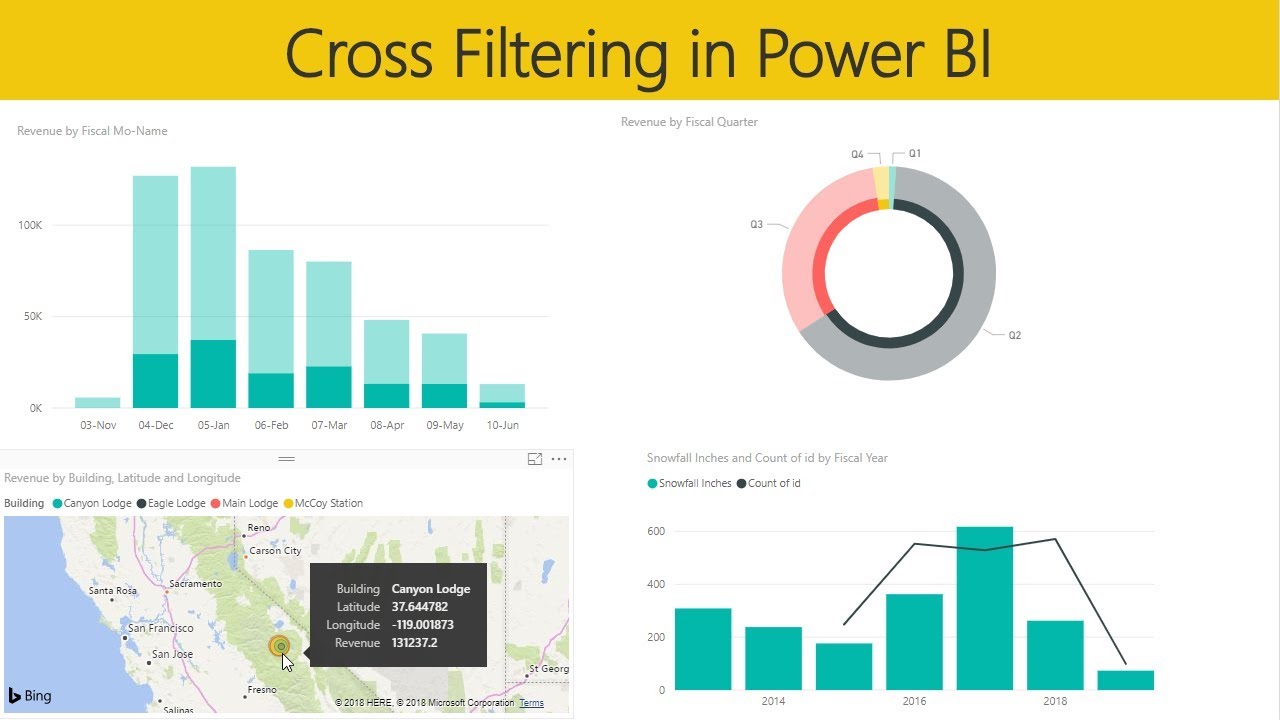

Power BI- Business Intelligence That Makes Your Decisions Smarter.
BI is an ever-evolving technology governing all businesses throughout the world. BI services are far more successful in ensuring a tailored experience to the customers. Power BI Services are extensively expanded, and organizations are leveraging the power of this technology to make intricate business decisions.
Why Business Intelligence Matters?
Business intelligence and analytics drive smart decision-making and business agility. As your business evolves, managing large the amount of business data can become challenging. If you make efforts to manage this data through traditional methods, you might end up missing out on influential, actionable insights that could transform your business for the better.
Finally, having all your data at one centralized location stops your departments from working in a silo, which improves efficiency, association, and productivity. Here Power BI comes to support your business.
Let us take a look at why you should consider Power BI as a business intelligence tool:
- Data cleaning and preparation, as well as interactive data visualization features that Power BI has, allows users to do numerous things with a single tool. It means that a company doesn’t have to spend too much on diverse software and resources.
- As a Microsoft creation, Power BI can utilize other cut-throat technologies on the Microsoft platform, like Azure Cognitive Services or Auto-ML capabilities. When the organizations already have a Microsoft enterprise subscription, Power BI allows users to sign in with that same credentials that already have.
- The learning curve for Power BI is not sharp because the user interface is pretty similar to other Microsoft products such as Excel, Word, etc. You can also get a better understanding of your data from different perspectives by dragging and dropping data sources and visualizations or adding slicers, page, or report filters in it.
- When it comes to applications of Artificial Intelligence (AI) on Power BI, its built-in Q&A functionality is handy enough to handle customer support with Natural Language Processing (NLP). You can ask simple questions from the Power BI Dashboard, and Power BI will find the answers for you.
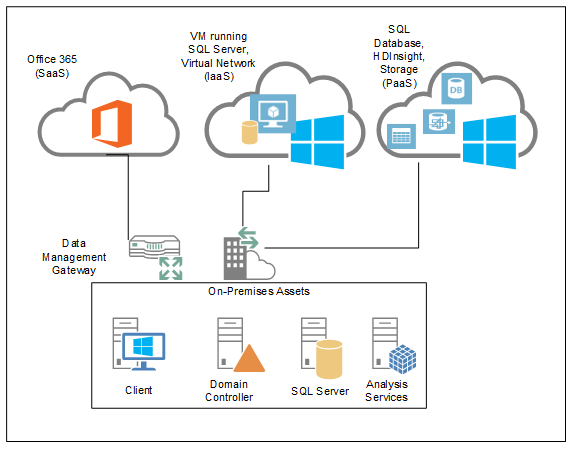
Conclusion
In today’s data-driven world, businesses need a quick and proficient data analytics tool. Power BI incorporates Microsoft Business Intelligence to ensure all your reports are developed quickly and provide desirable insights. Change in time and technology advancement seeks a powerful tool like Power BI that can make your work easier and saves a lot of time, presenting the best results.
Are you looking for expert advice to show you the right away? Contact our professionals at Kindlebit Global today!
-Author: Raman Deep